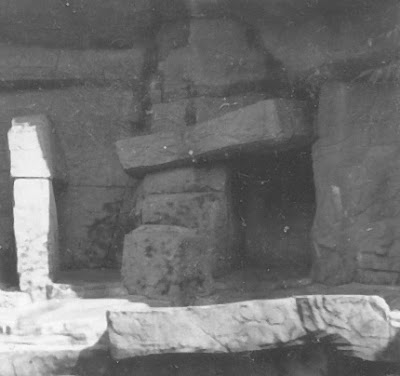It doesn't take much to pick up a camera, point it at something, and push the shutter button. However, if that's all you're doing, it's usually pretty obvious.
Which isn't to say it's an unforgivable thing. Some subjects are outstanding enough on their own that it's difficult to take a dull picture of them. Or it could be more about capturing the moment than making a work of art. Other times, it's more important *who* is in the picture rather than how (subjectively speaking) 'good' it is.
This usually relegates photography almost exclusively to vacations, specific events and pictures of friends and relatives.
That said, even if that's all you want to do, why not make it a bit more than a simple snapshot?*
*Disclaimer: The opinions expressed are mine, and are only that. If you don't like constructive criticism, you might want to stop reading now. Also, the pictures are also mine, so I'm not tearing down anyone else's work (except by implication).
Rules of Thirds - Simplified
If you take a (potential) picture and divide it into thirds horizontally and vertically, the lines segment the picture into nine pieces. The corners of the centre segment, as well as the 4 dividing lines should be where 'points of interest' are in your photograph.
Or, more succinctly -
don't centre stuff.
A rather common 'mistake' in most snapshots is to put the subject as the absolute middle of the picture. While it's a rather good way to make sure said focus is
in focus, it's the photographic equivalent of clubbing people over the head saying
'This is what you should be looking at'.
Look at me! I'm in the middle! Look at meeeeeeeeeeee!
The solution is rather simple, as most cameras focus when pressing the shutter down
half way. Once focused, continue holding the button down (partially!) and change the direction the camera is pointing - even slightly.
A bit further off centre and the image is less harsh.
Room to Breathe
Another slightly grating habit is to have the subject of the photo take up most of the photo. While this may seem a desirable outcome, there's a few reasons why it isn't:
It's a picture of a flower - and not much else.
-
First - from a practical standpoint - it makes it terribly difficult to recompose the picture later when cropping. Facebook profile pictures are square, 4x6 prints are 2:3 (clearly rectangle), and 8x10 photos are 4:5 (wide squarish :p). 'Fill' any of these and you'll likely have problems.
As I've mentioned before.
-
Secondly - from an artistic point of view - a picture that's 75% subject tends to be more than a little busy. Negative space is almost as important to a picture as the actual subject - don't skimp. It's also likely violating the 'rule' above and being entirely centred. Last, but certainly not least, it's missing context - where is this
in relation to everything else?
-
Thirdly - from a technical perspective - it really isn't necessary. Cameras take in a *lot* of information. If you're interesting in minuscule detail, like individual eyelashes or the exact weave of clothing, then you might want to fill the frame with your subject - macro photography comes to mind. But otherwise don't be afraid to cram a few more things in.
Under relatively ideal conditions a 12MP (DSLR) camera can take a picture of 50 people at once, leave enough room to show what room they're in, put their names at the bottom AND have enough individual detail to make a passable Facebook portrait for each person in the shot.
Unless you're cropping out a lot of your picture later, or printing at 13x19, you'll lose most of that detail anyway.
-
A little context for the image helps it out a lot.
My personal 'rule' is no more than 1/3 of the picture as the main subject. There's exceptions to that, but that's another post....